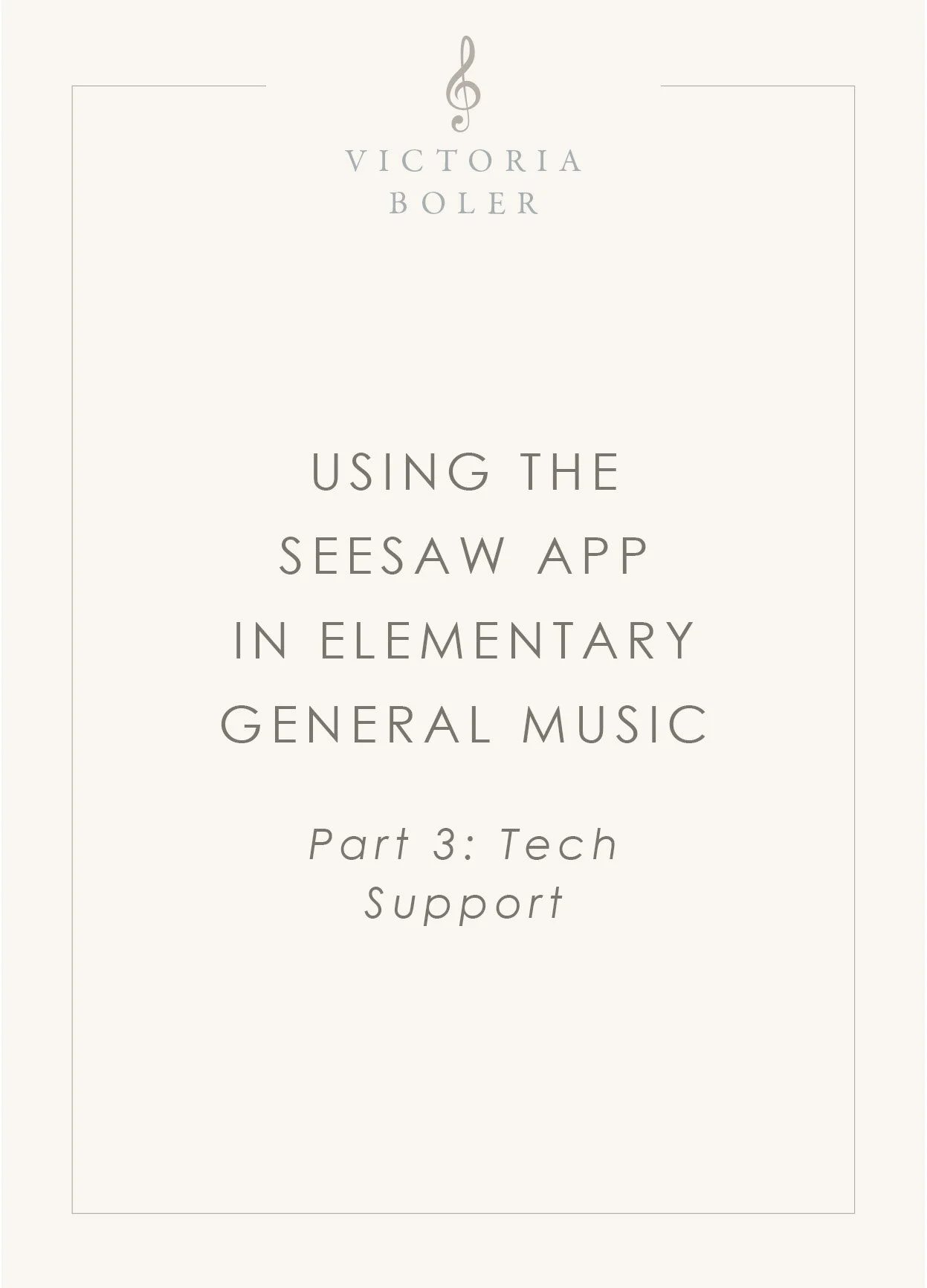I have a passion for writing music curriculum. I don’t have a passion for fighting technology! As I choose software, it’s important to me that the platform is easy to use so that teachers can spend time connecting with students.
If you’re like me when I first started playing around with this application, you have some questions.
Working through new technology has a learning curve and that’s okay. Luckily, the seesaw support team has put together one of the most extensive and practical help websites I’ve ever seen.
It was made by teachers, so the directions are crystal clear and easy to follow.
Here are the most common questions I get asked about using this platform for music education.
Seesaw in the Real World
I’m overwhelmed! Where do I start?
Check out this getting started guide for remote learning! It applies to both educators on the free and paid version of Seesaw.
Learn more here.
How do students log in now that they’re at home?
If you’re new to Seesaw, students safely log in with either a home learning code in the form of either text or a QR code. Not sure where your home learning codes are? Check out this video! You can also read this paper or watch this video to learn more.
If students are already using Seesaw with their own email addresses or clever badges, you don’t need to change a thing. Just make sure you’ve changed your settings so students cannot see each other’s work. Click here for more information.
How should I set up a music class?
You have options here! You could make a separate class for music, you could make music a folder in the homeroom teacher’s main class, or you could make one large class for each grade level. Make this decision in collaboration with your administration, your tech support specialist, and / or other colleagues.
Click here to learn about the three options.
How do I save time adding students? I teach hundreds of student musicians!
It depends on how you have your classes set up! A mail-merge app will save you time. Again, as you consider the use of your time, make decisions in collaboration with your administration, tech support specialist, and / or other colleagues.
Click here to learn more.
I downloaded your activities, but how do I use them?
When you open the activity link, click “Save Activity” to save it to your library. Then, once it’s in your library, you can edit it for your own students. Just click the three grey dots at the bottom right and click “edit activity.”
Click here to read more. You can also watch me walk through the process around 53:45 in this video.
Can I do all these ideas on a personal Seesaw account?
You can use a lot of the features for free! You can get a free trial that will last 60 days. Plus, seesaw for schools is free through May 31st!
Click here to learn more. You can also click here to see their regular pricing structure.
This is new for my students AND me. Do you recommend starting it?
The Seesaw application is the best platform I know that meets our needs as music educators and the needs of young learners. I do recommend this application, especially in our current circumstances. You can also use these ideas for centers or other activities when you’re back in your school classroom. As always, make these decisions in collaboration with your administration, tech support specialist, and / or other colleagues.
Learn more about setting up home learning here.
Can pre-readers use it?
Yes! This application was made with young learners in mind. The user interface is easy to navigate, and the directions to the activities use images, voice recordings, and videos so there are lots of ways to meet the needs of pre-readers.
Click here for a great webinar on using Seesaw with your youngest learners.
Can you use Seesaw and Google Classroom together?
Yes! Activities can be shared between Seesaw and Google Classroom so students can stay organized using a platform they already know. You can read more here.
The Planning Binder’s resources for the month of April 2020 utilize digital learning using Seesaw, with adaptations you can make for Google Classroom.
What kinds of activities can you make with Seesaw?
There are a lot of ways you can use this application!
Check out this post for ideas, and watch this video of me setting up a music activity.
I appreciate the flexibility the Seesaw app gives, and how easy it is to navigate. I love that students can continue to show a full range of musical skills, even at home. The data from these activities give us valuable insight into our next steps to serve our students better. Finally, I appreciate that the tech support page is detailed and informative.
There is no “right” way to teach virtual music education. Whatever you are doing at this time to connect with students on any level at all is commendable.
You can read more about Seesaw for virtual learning with the links below.